Accendi tutto da qualsiasi luogo!

Cablaggio convenzionale

Plug & Play
personalizzare con precisione

Controlla tutto

A prova di futuro


base dingz
I nostri switch funzionano tramite cablaggio standard. Sono adatti sia per nuove abitazioni che per ristrutturazioni. La base dingz ha 4 uscite dimmerabili separatamente o 2 motori ciechi. Queste uscite sono indipendenti dalla parte anteriore.
Raggruppamento di tende
A seconda della logica desiderata, le tende possono essere controllate tramite 1 o 2 pulsanti. Le lamelle possono essere regolate premendo a lungo o tramite l'app.
Se i fili delle tende sono incrociati, è sufficiente invertire il sollevamento e l'abbassamento delle tende sull'app. Il cablaggio M1 e M2 rimane lo stesso.
Configurazione del dispositivo
Ogni dispositivo collegato può essere configurato in base alle preferenze senza modificare il cablaggio. Basta assegnare nuovi pulsanti nell'app.
Intelligente su richiesta
Una volta connessi i dingz alla rete domestica, le possibilità vengono moltiplicate per dieci con altri dispositivi compatibili.
Qualsiasi prodotto con un'API aperta può essere controllato dagli switch o controllarlo.
Mettiti in contatto con noi

Aggiorna la tua casa con un controllo intelligente e semplice a partire da oggi





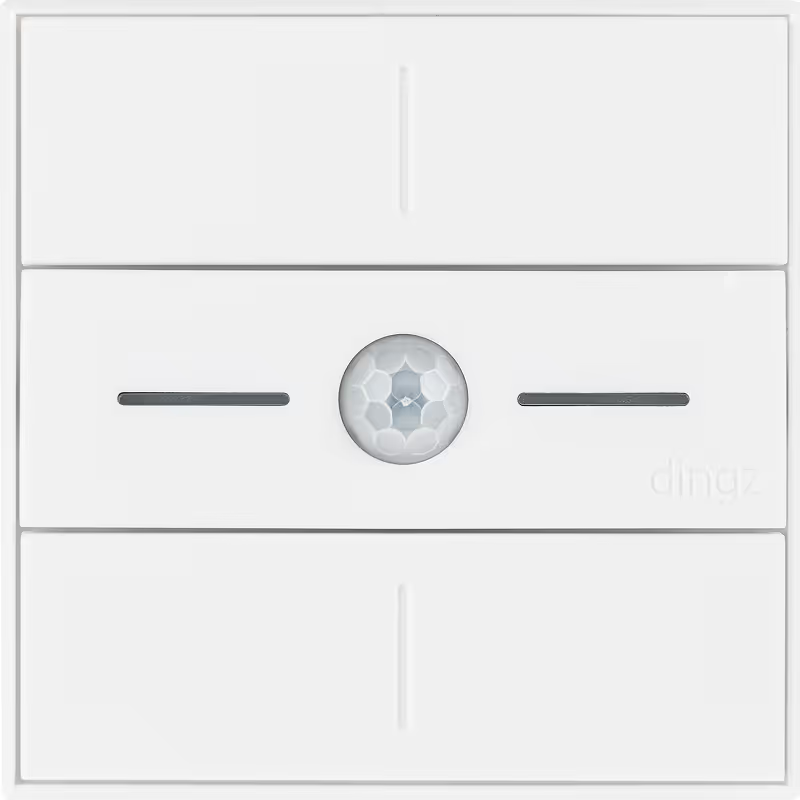


Domande frequenti
Il manuale per l'installazione si trova qui.
Sì, è possibile accedere a dingz tramite una API REST, documentazione su https://api.dingz.ch
Se il tuo switch dingz non funziona, sono possibili le seguenti misure:
1) Riavvia il tuo dingz dall'interfaccia web oppure semplicemente interrompendo l'alimentazione elettrica per qualche secondo
2) Esegui un ripristino delle impostazioni di fabbrica (la connessione al WiFi viene persa e il tuo switch dingz deve essere riconfigurato)
Tieni premuti contemporaneamente i pulsanti diagonali 1 e 4 per 10 secondi. Il LED lampeggia 5 volte alternativamente in bianco/rosso: ciò ripristina le impostazioni dello switch dingz sulla configurazione standard. La connessione al WiFi non viene interrotta.
Sonos® & Phillips Hue® devono essere configurati prima. Seleziona «Sonos & Hue» nel menu in alto a sinistra e cerca i dispositivi Sonos® o autorizza il Phillips Hue® Bridge per dingz.
Devi essere connesso alla stessa rete Wi-Fi.
No, per motivi di sicurezza non è possibile installare a versioni firmware precedenti alla versione installata
Se è disponibile una nuova versione firmware per dingz, l'aggiornamento verrà visualizzato nell'app dingz. Potrai scegliere tu stesso se e quali dingz aggiornare.
